Google Search Preview Test
What is Google Search Preview Test Tool?
Have you ever wondered how your newly published article, website, or page would look if it were indexed by Google? With the Google Search Preview Test Tool, you can enter your website’s URL and get a preview of how your site might appear on the Google search results page.
What Are Some Benefits of Google Search Preview Tool?
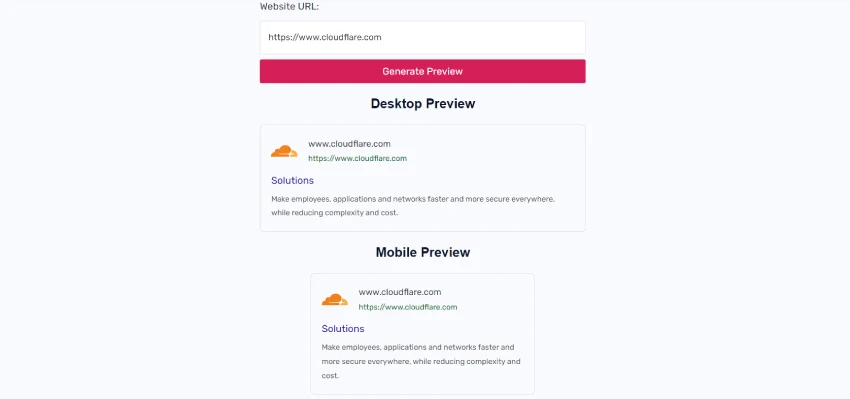
1. Preview Your H1 Tag:
This tool lets you see a preview of your website’s H1 tag. This helps you understand how search engines will index your page and how it will appear in search results.
2. Check Logo Visibility:
Use the tool to see if your logo displays correctly in Google search results. You can then adjust the logo size and position for optimal presentation.
3. Title Tag Preview:
The tool allows you to preview your website’s title tag. The title tag appears below your page in search results, so it’s crucial to ensure its accurate and appealing.
4. Meta Description Preview:
This tool also provides a preview of your website’s meta description. The meta description appears beneath your title tag in search results and offers a brief summary of your page’s content.
5. Mobile Preview:
The Google Search Preview Tool lets you see a mobile preview of your website. This helps you understand how your website appears on mobile devices and assess its mobile friendliness.
The results shown here might not be the same as what appears on Google because this tool only displays data based on HTML format. However, Google uses many algorithms to enhance the appearance of search results.
How to Use Google Search Simulator Tool
To use the Google Search Simulator Tool, simply enter the URL of the website or page you want to preview in the website input box. Once you’ve entered the URL, click the “Generate Preview” button. This will display both a desktop and mobile version preview of the webpage.
Troubleshooting Tips
Site logo not showing?
There could be several reasons for this, such as an issue in the header section of your site or incorrect code injection. However, it’s important to note that just because the site logo isn’t displaying in the tool doesn’t necessarily mean it won’t appear in Google search results.
My URL is not showing any results.
There might be an issue with the website loading or a server-side error. Check the status of your website and then try using the tool again. If the preview still doesn’t show, you can visit the Sigma Wire Contact Us page for further assistance.