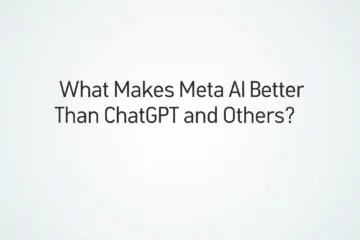Have you ever wondered who your friends might be hiding from you on Snapchat? Or curious about the snaps they don’t want you to see? In this guide, we’ll show you how to uncover hidden friends on Snapchat in 2025 — including blocked users, hidden chats, private stories, and even content from “My Eyes Only.”
By the end of this article, you’ll have all the tips and tricks to navigate Snapchat’s hidden features like a pro.
Revealing Blocked Friends (2025 Method)
Blocking is common on Snapchat — maybe it was due to an argument or a mistake. But if you’re curious to see who you’ve blocked (or got blocked by), here’s how to check in the latest version:
Tap the Settings icon: This opens the updated Settings screen.
Open Snapchat and tap your Bitmoji: From the main camera screen, tap your profile icon in the top left corner.
3. Go to “Privacy Controls” → Tap “Blocked.”
4. View and Unblock: You’ll now see a list of users you’ve blocked. Tap “Unblock” next to their name if you want to restore them.
Note: Snapchat doesn’t let you see who has blocked you directly. Signs may include disappearing chat history, not finding their profile, or not seeing their stories.
Unveiling Hidden Chat Friends (2025 Method)
Snapchat’s chat system now auto-deletes messages based on new disappearing message settings. Some chats might be hidden due to being archived or inactive.
Here’s how to find them:
- Swipe right to access Chats.
2. Use the Search Bar: Search by username, Bitmoji name, or even a part of a saved message.
3. Reopen old chats: Tap the name to reopen the hidden or inactive chat.
Tip: In 2025, Snapchat introduced a “Hide Chat from Feed” option — so if a conversation is missing, it might be hidden manually by the user.
Discovering Private Story Friends (2025)
Private stories are more popular than ever. While you can’t force your way into seeing someone’s private story unless they’ve added you, you can check if you’re included and manage your own private stories.
To see if you’re in someone’s private story:
Look for a lock icon next to their story.
2. Tap to view it: If you see it, you’re part of their private story list.
To check or edit your own Private Story settings:
- Go to your profile.
- Tap on your Private Story thumbnail.
- Tap “View Story Settings.”
- You’ll see the selected friends included in your private story.
Unlocking “My Eyes Only” in 2025
“My Eyes Only” is the most secure space on Snapchat to store private snaps. In 2025, Snapchat has added biometric lock options such as Face ID or fingerprint authentication for additional security.
To access it:
Open Memories by swiping up on the camera screen.
2. Tap on “My Eyes Only.”
3. Enter Your PIN: To ensure privacy, Snapchat will prompt you to enter your PIN. Once entered, you’ll gain access to your most private snaps.
Important: If you forget your passcode, Snapchat does not allow recovery. All saved content in “My Eyes Only” will be lost.
Can You See Who’s Hiding You?
Snapchat doesn’t notify you if someone hides their story from you, removes you from a private story, or blocks you. However, there are some common signs:
- Their stories are no longer visible to you
- Messages remain unopened or disappear
- You can’t search their username
- Their Snap score is no longer visible
These are indicators that you may have been blocked or restricted.
Final Thoughts for 2025
Snapchat continues to evolve, but the curiosity around hidden features remains. Whether it’s checking blocked friends, accessing hidden chats, or understanding private stories — you’re now equipped with all the latest 2025 methods to explore Snapchat’s privacy settings effectively.
Frequently Asked Questions
Can I see who has blocked me on Snapchat in 2025?
No, Snapchat does not notify you when someone blocks you. However, if you can’t find their profile, view their stories, or see their Snap score, it’s likely that you’ve been blocked.
How can I find my blocked friends list on Snapchat?
Go to your profile > Settings > Privacy Controls > Blocked. There, you’ll see a list of all the users you’ve blocked. You can also unblock them from the same list.
Can I view someone’s private story without being added?
No, you can only view a private story if the user has added you to their private story list. If you see a lock icon next to their story, it means you’re included. Otherwise, the story will not appear in your feed.
How do I find hidden or inactive chats on Snapchat?
Swipe right to go to the Chat screen, then use the search bar at the top to type the friend’s name. Hidden chats will reappear if they exist. In 2025, some users also use the “Hide from feed” feature, which keeps chats out of sight.
What is “My Eyes Only” on Snapchat?
“My Eyes Only” is a private section in Memories where you can store sensitive snaps. It’s protected by a 4-digit PIN or biometric authentication (Face ID or fingerprint in 2025). If you forget the passcode, Snapchat cannot recover the content.
Can I see who removed me from their private story?
No, Snapchat does not notify you if you’re removed from someone’s private story. If their story suddenly disappears from your feed and there’s no lock icon, it’s possible you were removed.
What does the lock icon mean on Snapchat stories?
The lock icon indicates that a story is private and only visible to a selected group of people. If you see it, that means you are part of the user’s private story audience.
Does Snapchat notify users when I unblock them?
No, Snapchat does not send a notification when you unblock someone. However, if you add them again or send a message, they may get a friend request or message alert.

.jpg)
.jpg)
.jpg)
.jpg)
.jpg)
.jpg)
.jpg)
.jpg)
.jpg)