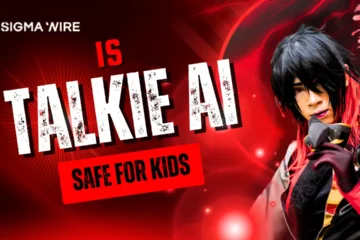AI coding tools are intelligent programs powered by Artificial Intelligence (AI) and Machine Learning that help developers write, debug, and optimize code more efficiently.
They analyze your existing code and can automatically generate code suggestions, completions, or even complete functions and modules.
For example, tools like ChatGPT, GitHub Copilot, Replit AI, and Qodo AI can take a natural language prompt such as:
“Create a PHP function to save a text-to-speech audio file”
and instantly generate a working code snippet for it.
In simple terms, AI coding tools act as virtual coding assistants that handle repetitive work, reduce syntax errors, and save valuable development time.
Read Now: How NVIDIA’s AI Advancements Are Shaping the Future of Computing
Why They Matter in 2025 — Speed, Productivity, and Error Reduction
By 2025, AI-powered coding assistants have become one of the most transformative technologies in software development.
Developers no longer need to spend hours on boilerplate or repetitive logic, as AI can now generate most of it instantly.
- Speed: AI significantly reduces development time, often by 50–70%.
- Productivity: Developers can accomplish two to three times more work within the same time frame.
- Error Reduction: These tools detect syntax or logic errors and suggest optimized code patterns.
- Learning Enhancement: Many AI tools explain the generated code, helping developers improve their understanding while building.
Today, almost every popular IDE — such as Visual Studio Code, JetBrains, Replit, or Cursor — offers built-in AI support. AI integration has become a standard, not an optional feature.
Why They’re Essential for Developers (PHP, JavaScript, Python, Web Tools, etc.)
Modern developers often work with multiple technologies, including front-end, back-end, databases, APIs, and deployment systems.
AI tools simplify this workload by acting as smart coding companions that assist in every stage of development.
| Developer Type | How AI Tools Help |
|---|---|
| PHP / WordPress Developer | Tools like CodeWP and ChatGPT can instantly generate PHP snippets or plugin code. |
| JavaScript Developer | GitHub Copilot and Cursor suggest React, Node.js, or Tailwind components in real time. |
| Python Developer | Replit AI and Tabnine help automate scripts, logic, and debugging tasks. |
| Web Tool / Full-Stack Developer | Qodo and Codiga streamline code reviews, testing, and refactoring processes. |
In summary, AI coding tools are no longer optional — they are essential for modern developers.
Those who don’t use them risk falling behind, as AI-assisted coding enables faster, cleaner, and smarter development.
Read Now: How Meta Layoffs Shape the Future Of AI Talent
Top 10–15 AI Coding Generators (2025)
The year 2025 has brought several powerful AI coding assistants that help developers code faster, reduce bugs, and improve project quality.
Below is a detailed list of the most effective AI coding tools, both free and paid, along with their capabilities and ideal use cases.
1. ChatGPT (by OpenAI)
ChatGPT has evolved from a conversational AI into one of the most powerful code generation and debugging tools.
It supports multiple programming languages including PHP, Python, JavaScript, C++, and more.
Key Features:
- Code generation from plain English prompts.
- Debugging and error explanation.
- Code refactoring and optimization.
- Explains code line by line for beginners.
Free vs Paid:
- Free Plan: GPT-3.5 with limited reasoning and context length.
- Paid (ChatGPT Plus / Team): GPT-4 model with better logic, longer context, and higher accuracy.
Performance:
Excellent for prototyping, learning, and full project planning. Accuracy is high when prompts are clear.
2. GitHub Copilot
Built by GitHub and OpenAI, Copilot integrates directly into popular IDEs like VS Code, JetBrains, and Neovim to generate real-time code suggestions as you type.
Key Features:
- Inline code completions.
- Learns from the context of your file.
- Supports multiple languages and frameworks.
- Can write entire functions or repetitive code automatically.
Free vs Paid:
- Free: For students and open-source developers.
- Paid: Unlimited usage and enterprise options with enhanced AI.
Performance:
Excellent for professional developers who want real-time assistance while coding. Works best in large projects.
3. Replit AI (Ghostwriter)
Replit AI is a web-based coding environment that includes its AI assistant “Ghostwriter.” It helps write, explain, and fix code online.
Key Features:
- Built-in collaborative online IDE.
- Code generation and explanations.
- AI chat integrated with your code editor.
- Supports dozens of languages (Python, JavaScript, C++, PHP, etc.).
Free vs Paid:
- Free: Basic Ghostwriter access with limited completions.
- Paid: Full access with higher limits and faster AI responses.
Performance:
Perfect for beginners, students, or developers who want to code from any browser without setup.
4. Qodo AI
Qodo is a next-generation AI coding assistant offering smart code generation, test creation, and automated code review.
Key Features:
- Intelligent test generation.
- AI-powered code reviews and refactoring.
- Multi-agent system (Gen, Cover, Merge) for advanced workflows.
- Works in VS Code and JetBrains IDEs.
Free vs Paid:
- Free: For individual developers (basic generation and review).
- Paid: Enterprise features and deep context awareness.
Performance:
Highly professional output — especially strong in testing, large codebase handling, and review automation.
5. Pieces for Developers
Pieces is an AI assistant that saves, organizes, and suggests code snippets. It learns from your workflow and helps reuse code efficiently.
Key Features:
- Code snippet organization.
- AI-powered recommendations and completions.
- Integrates with IDEs and browsers.
- Context-aware search across your saved snippets.
Free vs Paid:
- Free: Full access for individuals.
- Paid: Team sharing, advanced analytics, and enterprise integrations.
Performance:
Excellent for developers who manage multiple projects or frequently reuse snippets and templates.
6. Codiga
Codiga focuses on improving code quality with automated code reviews and security checks. It’s not just a generator — it’s a smart quality tool.
Key Features:
- Real-time code analysis.
- Security and performance suggestions.
- Customizable coding rules.
- Integration with GitHub, GitLab, Bitbucket.
Free vs Paid:
- Free: For individual developers with limited reviews.
- Paid: Team collaboration and enterprise security features.
Performance:
Best for developers or teams who want to maintain clean, secure, and consistent codebases.
7. Amazon Q Developer (formerly CodeWhisperer)
Amazon Q Developer is AWS’s coding assistant designed to generate, review, and document code for cloud applications.
Key Features:
- Natural language to code generation.
- Built-in AWS SDK and API support.
- Code explanation and translation between languages.
- Integration with AWS IDE tools.
Free vs Paid:
- Free: Individual plan with core features.
- Paid: Business plan with team collaboration and higher limits.
Performance:
Ideal for developers using AWS or cloud infrastructure. Strong contextual understanding of APIs and backend logic.
8. Visual Studio IntelliCode
Microsoft’s IntelliCode extends Visual Studio and VS Code with AI suggestions based on community patterns and your own code.
Key Features:
- Intelligent auto-completion.
- Learns from your coding style.
- Integrates deeply with Microsoft’s development ecosystem.
- Lightweight and fast.
Free vs Paid:
- Included free with Visual Studio and VS Code.
Performance:
Simple, effective, and efficient — perfect for developers already working within Microsoft tools.
9. CodeWP (for WordPress & PHP)
CodeWP is a specialized AI code generator built specifically for WordPress and PHP developers.
Key Features:
- Generates custom WordPress functions and plugin snippets.
- Works with Elementor, WooCommerce, and themes.
- Provides code explanations and optimization tips.
Free vs Paid:
- Free: Basic daily generation limit.
- Paid: Unlimited requests and advanced support for WP frameworks.
Performance:
A must-have for PHP or WordPress developers — accurate, fast, and saves hours of manual coding.
10. Cursor AI
Cursor is an AI-powered code editor that combines a modern IDE with ChatGPT-style assistance.
Key Features:
- Built-in AI chat for debugging and code generation.
- Context-aware completion and code search.
- Supports all major programming languages.
- Fast and lightweight.
Free vs Paid:
- Free: Basic features and limited completions.
- Paid: Advanced GPT-4 powered coding and unlimited usage.
Performance:
Excellent for full-stack developers looking for a smart, modern IDE experience with built-in AI.
11. Tabnine
Tabnine uses deep learning models to predict and complete your code in real time. It supports multiple IDEs and languages.
Key Features:
- AI-powered auto-completion.
- Works offline (local model option).
- Multi-language and framework support.
- Team training and private model customization.
Free vs Paid:
- Free: Limited completions and languages.
- Paid: Full access with team customization.
Performance:
Ideal for developers who prefer privacy and local AI coding assistance.
12. Blackbox AI (Optional)
Blackbox AI extracts code from videos, PDFs, or text and turns it into working code.
Key Features:
- Code extraction from any source.
- AI-powered auto-completion.
- Browser extension available.
Free vs Paid:
- Free: Basic extraction and completions.
- Paid: Unlimited code conversion and integrations.
Performance:
Useful for quick code searches and learning from tutorials.
13. Codeium (Optional)
Codeium is a versatile AI code assistant offering autocomplete and chat-based coding help.
Key Features:
- Multi-language support.
- AI chat for explanations and documentation.
- Integrates with 40+ IDEs.
Free vs Paid:
- Free: Full access for individuals.
- Paid: Team and enterprise plans.
Performance:
One of the best free alternatives to Copilot — fast, accurate, and supports many languages.
Comparison Table – Free vs Paid Features
| Tool Name | Free Tier | Paid Tier | Work Type | Result Quality |
|---|---|---|---|---|
| ChatGPT | Basic code help, limited prompts | GPT-4 access, longer context | Code generation, explanation | Excellent logic, needs manual check |
| Copilot | Free for students / OSS | Unlimited usage, team support | Inline code completion | Smooth + context-aware |
| Qodo | Code/test generation basic | Full SDLC + team tools | Code review, test writing | Strong structured output |
| Cursor | Free editor, limited usage | Better models, unlimited | Editor + refactor tool | Fast and accurate |
| CodeWP | Basic PHP/WordPress code | Unlimited + API | WP snippets | Excellent for PHP devs |
| Replit AI | Basic AI chat | Full Ghostwriter | Multi-language web coding | Quick prototyping |
| Tabnine | Basic completions | Custom models | Code prediction | Good for short code |
| Codiga | Free code review | Security + team tools | Linting, review | Great for quality checks |
| Amazon Q | Free individual use | Business integration | Multi-lang + AWS | Strong for AWS stack |
Features You Get With AI Coding Tools
Modern AI coding assistants come with a wide range of features designed to simplify the entire software development process. These tools don’t just write code—they help developers think, debug, and deliver faster, more reliable results.
1. Code Generation from Natural Language
AI coding tools can transform plain English instructions into actual, executable code.
You can simply type something like:
“Write a Python script to convert text into speech using gTTS,”
and the tool will instantly generate the entire code block.
This feature saves developers from writing repetitive boilerplate and allows quick prototyping.
2. Code Completion and Smart Suggestions
As you type, the AI analyzes the context of your code and automatically suggests the next line or function.
It predicts what you’re likely to write next based on syntax, structure, and previous code patterns.
This not only speeds up development but also helps maintain consistent coding standards.
3. Bug Fixing and Code Explanation
AI tools can detect logical and syntactical errors in your code and recommend precise fixes.
Many assistants can also explain what a specific line or block of code does—making them highly valuable for beginners or for understanding complex legacy code.
This feature improves both learning and debugging efficiency.
4. Test Case and Documentation Generation
Writing test cases and documentation manually can be time-consuming.
AI tools can automatically generate unit tests, integration tests, and even detailed documentation for functions, classes, or APIs.
This ensures that projects remain well-documented and easier to maintain.
5. Code Review and Optimization
Some advanced tools, such as Codiga and Qodo, can perform code reviews by scanning your repository and suggesting performance improvements, security fixes, or best-practice corrections.
This is especially useful in team environments where quality control is essential.
6. Multi-Language and Framework Support
Most AI coding assistants now support a wide range of programming languages, including Python, PHP, JavaScript, Java, C++, and TypeScript, among others.
They also understand popular frameworks like React, Django, Laravel, and Node.js, allowing seamless assistance across full-stack projects.
Limitations of AI Coding Tools
While AI coding tools are powerful and highly productive, they are not perfect. They assist developers but do not completely replace human judgment or creativity. Understanding their limitations is essential for using them effectively and safely in production environments.
1. Not 100% Accurate or Bug-Free
AI-generated code often looks correct but may contain subtle logic errors, security issues, or compatibility problems.
It can generate working snippets quickly, but they still require human validation and debugging.
Relying blindly on AI output without review can lead to unstable or insecure applications.
2. Struggles with Complex Logic or Business Rules
AI tools perform best when the instructions are clear and straightforward.
However, they may fail to fully understand complex workflows, domain-specific rules, or business logic that depend on real-world context.
Developers still need to design the architecture and logic manually for critical systems.
3. Human Review and Testing Are Still Required
Even the most advanced AI assistants cannot replace proper code review, testing, and debugging.
Developers must always verify that the generated code meets functional, security, and performance standards.
AI can write the code—but humans ensure it’s reliable and production-ready.
4. Limited Usage in Free Versions
Most AI coding tools provide a free plan with limited daily requests or completions.
To unlock full capabilities such as longer context windows, unlimited usage, or access to advanced models (like GPT-4 or enterprise versions), a paid subscription is usually required.
In short, AI coding tools are powerful collaborators but not replacements for skilled developers.
They can accelerate the coding process, but the final responsibility for accuracy, logic, and quality always rests with the human developer.
Result Quality (Practical Output)
The quality of results produced by AI coding tools varies depending on the version, the complexity of the project, and the clarity of the user’s prompt.
- Free Versions:
Ideal for quick prototypes, learning, and small scripts.
They generate functional code snippets but may lack deep context understanding or long-form accuracy. - Paid Versions:
Designed for professionals and teams who need consistent, context-aware, and large-scale assistance.
They offer advanced features like long-context memory, real-time collaboration, and integration with IDEs or version control systems.
The overall output success of AI-generated code depends on three main factors:
- Prompt Clarity:
The more specific and well-structured your instructions are, the better the AI’s response will be. - Project Complexity:
Simple automation or small scripts are handled well; complex systems with multiple dependencies need human planning. - Manual Optimization:
Developers still need to refine and test the generated code to ensure quality, performance, and security.
Which Tool Should You Use?
Choosing the right AI coding assistant depends on your technology stack, skill level, and project goals.
| Developer Type | Recommended Tools |
|---|---|
| Web (PHP / JavaScript) | CodeWP, GitHub Copilot, ChatGPT |
| Python / Machine Learning | Replit AI, Tabnine, Cursor |
| AWS / Enterprise Developer | Amazon Q Developer |
| Beginner / Student | ChatGPT Free, Replit Free |
| Team Projects / Collaboration | Qodo AI, Codiga |
Each of these tools is tailored for specific workflows.
For example, CodeWP is built for WordPress and PHP developers, while Qodo and Codiga focus on team collaboration and code quality.
Conclusion
AI coding tools have evolved into a developer’s smart partner, not just a helper.
They boost productivity, speed up development, and reduce human errors—allowing programmers to focus on logic, creativity, and design.
Start with free versions to explore and experiment, then upgrade to paid plans once you find the tool that matches your workflow.
Best Combination for 2025
- ChatGPT + GitHub Copilot: For fast, intelligent code generation and productivity.
- Qodo AI / Codiga: For code review, testing, and collaboration.
- CodeWP: For PHP and WordPress-specific development.
In 2025, AI is no longer the future—it’s already here. Developers who embrace it today are shaping the next generation of smarter, faster, and more efficient coding.