
Ever wondered where someone really is when they send you an email, message, or visit your site? With the right tool, you can pinpoint their location in seconds — no hacking, no complicated steps, and absolutely no cost.
Introducing a powerful IP Tracker that’s fast, accurate, and totally free to use. Whether you’re trying to protect your digital space, verify a suspicious visitor, or just curious — this tool shows detailed info like city, country, ISP, and more just from an IP address.
What your IP reveals about you might shock you. Let’s dive in.
Why Choose This IP Tracker?
When it comes to tracking IP addresses, users expect speed, accuracy, and reliability. Here’s what makes this tool a standout choice:
Instant Results – No Waiting, No Signup
The tool delivers geolocation details within seconds. Simply enter an IP address and receive complete data instantly. No account creation, no forms, and no delays — just direct access to information.
Completely Free – No Hidden Costs Ever
This service is entirely free to use. Unlike many platforms that restrict full access or require subscriptions, it provides comprehensive IP data without any hidden fees or limitations.
Works Worldwide – Any IP, Any Country
The tool supports global IP address lookups, making it ideal for users across any region. Whether you’re tracing traffic from North America, Asia, Europe, or elsewhere, it provides reliable and real-time results.
Professional Grade – Used by Experts Daily
Trusted by IT professionals, network administrators, and security analysts, this IP tracker offers the accuracy and reliability needed for daily operational tasks. It’s designed with a technical edge to meet expert standards.
Try It Now – See Your IP Details in Real Time
Curious about what your IP address reveals about you? Don’t wait — experience it firsthand.
Click below to instantly view:
- Your current location (city & country)
- Your Internet Service Provider (ISP)
- Your connection type (IPv4/IPv6, mobile/wired, etc.)
- Basic security insights (e.g., proxy/VPN detection)
Check Your IP Address Now
IP Address tool loads instantly in your browser, requires no login, and shows accurate results in seconds.
Why It Works:
By giving users immediate, real-time results with no friction, this tool turns curiosity into clarity. Whether you’re verifying your network or testing your privacy, the instant feedback is both informative and impactful.
What Hackers Can See From Your IP Address
Most users don’t realize how much personal information their IP address can expose — until it’s too late. Whether you’re browsing casually or managing a business network, understanding your IP’s visibility is essential for your online safety.
The 7 Things Your IP Reveals About You
An IP address alone can disclose surprising details — especially when used with online databases and tracking tools. Here’s what can be seen:
- Your Geolocation – City, state, country, and even zip/postal codes
- Your Internet Service Provider (ISP) – Which company provides your internet
- Your Device Type & OS Fingerprint – Based on connection headers
- Your Connection Type – Wi-Fi, broadband, corporate, mobile, VPN, etc.
- Your Approximate Activity Times – Inferred from connection patterns
- Potential Vulnerabilities – Open ports, exposed services
- If You’re Using a Proxy or VPN – Masking doesn’t always mean invisibility
Want to see what your IP says about you?
👉 Run a live check now
Real Examples: How IPs Led to Major Breaches
Case 1: Sony PlayStation Network Breach (2011)
Attackers used exposed IP addresses to map internal systems and launch a targeted intrusion — compromising data of over 77 million users.
Case 2: DDoS Attack on Dyn (2016)
By tracing and targeting public IPs of infrastructure devices, attackers took down major services like Twitter, Reddit, and Netflix.
Case 3: Tracking Journalists & Whistleblowers
Multiple documented cases have shown how journalists’ IP addresses led to identity exposure and surveillance — especially in authoritarian regimes.
Even one exposed IP can become a target vector.
Test your own exposure now: Check your connection
Are You Protected? Quick Security Assessment
Use this free tool to instantly evaluate the basic exposure level of your current network:
- Are you connected via VPN or proxy?
- Does your IP trace back to your real location?
- Is your connection identifiable as corporate or residential?
- Could someone guess your ISP or city from your IP?
Run the test and find out where you stand:
Launch IP Security Check
Professional IP Investigation Techniques
While single IP lookups are useful for everyday users, professionals need tools that scale. Whether you’re managing server logs, investigating network anomalies, or analyzing user behavior, this IP tracker includes advanced features designed for in-depth IP analysis and automation.
Bulk IP Analysis
Working with multiple IP addresses? This tool lets you process them all at once — saving hours of manual checking.
- Upload a list of IPs (from server logs, access records, or threat reports)
- Instantly retrieve data for each IP: location, ISP, device type, and more
- Perfect for IT admins, cybersecurity teams, or digital marketers analyzing traffic sources
Ready to test it with your own list?
Start Bulk IP Lookup
Export Results to CSV
Need to document or share the analysis? You can export all lookup results into a clean, organized CSV file.
- Ideal for team collaboration, auditing, or reporting
- Easily filter or sort by location, risk status, or network type
- Compatible with Excel, Google Sheets, and BI tools
Perform a bulk scan, then download your dataset:
Try Now – No signup required
API Integration for Developers
For developers and sysadmins, the tool offers a fully documented IP lookup API that integrates with your own systems.
- Automate IP lookups from forms, logs, or firewalls
- Receive JSON-formatted responses with detailed IP metadata
- Secure, fast, and easy to integrate with existing applications or dashboards
View full API guide and implementation steps:
Access the IP Lookup API
Advanced Lookup Capabilities
Beyond basic geolocation and ISP details, this IP tracker is built to support security analysts, IT professionals, and digital forensics teams with enhanced data insights. These features provide the context needed for risk evaluation, traffic filtering, and investigative research.
Historical IP Data Tracking
Track changes in IP ownership, location shifts, and previous activity patterns over time.
- View past associations of an IP address across different networks or regions
- Detect potentially spoofed or reassigned IPs
- Valuable for compliance logs, fraud investigations, and timeline-based analysis
Gain long-term visibility into IP behavior:
Explore IP history
Threat Intelligence Integration
Leverage external threat feeds to identify risky or flagged IP addresses during lookup.
- Automatically checks IPs against known blacklists and security feeds
- Instantly alerts you to suspicious connections or hostile sources
- Helps identify bots, phishing hosts, or compromised systems
Analyze IPs with built-in threat intel:
Run a threat-aware lookup
Reputation Scoring System
Each IP lookup includes a reputation score, helping you prioritize actions based on risk level.
- Scores are based on traffic patterns, abuse reports, and behavioral markers
- Understand if an IP is part of a spam network, open proxy, or malicious host
- Use scoring to filter out low-trust traffic in firewall or analytics rules
See the trust score for any IP in real time:
Check IP reputation now
Business Applications
IP tracking isn’t just for technical teams — it has real, measurable value across multiple business functions. From fraud prevention to smarter marketing, here’s how organizations are putting this tool to work.
E-Commerce Fraud Prevention
Online retailers face increasing threats from carding attacks, fake orders, and account takeovers. This IP tracker helps reduce risk by:
- Detecting mismatches between billing location and IP geolocation
- Flagging known proxy or VPN traffic during transactions
- Identifying high-risk IPs before they interact with your payment system
Add a layer of real-time risk detection to your checkout process:
Start monitoring suspicious IPs
Website Analytics Enhancement
Improve the accuracy and depth of your web analytics by integrating precise IP-level intelligence:
- Identify real user origins, bypassing VPN or cloaked regions
- Understand traffic quality based on IP reputation
- Segment visitors based on connection type, ISP, or region
Unlock deeper visitor insights without compromising speed:
Analyze real-time IP data
Marketing Geotargeting Optimization
Deliver more relevant, localized campaigns by knowing exactly where your audience is coming from.
- Customize ads, offers, and landing pages by country or city
- Avoid wasting ad spend on irrelevant or masked traffic
- Align your messaging with regional behavior and device trends
Empower your targeting strategy with precision location data:
Use live geolocation lookups
Why SigmaWire IP Tool Outperforms All Competitors
With so many IP lookup tools available, what makes SigmaWire the go-to choice for professionals?
It’s not just about showing an IP address — it’s about speed, depth, accuracy, and usability. Here’s a direct comparison with leading alternatives in the market:
| Feature | SigmaWire | Tool A | Tool B | Tool C |
|---|---|---|---|---|
| Speed | Instant | 3–5 sec | 5–10 sec | 2–3 sec |
| Accuracy | 99.2% | 95% | 92% | 88% |
| Available Features | 15+ | 8 | 6 | 10 |
| Cost | FREE | $9.99/month | Free (Limited) | $5.99/month |
No paywalls. No rate limits. No unnecessary complexity.
Trusted by Professionals
“As a cybersecurity consultant, I use SigmaWire daily. It’s faster and more accurate than most commercial platforms I’ve paid for.”
— Ravi Sinha, Security Analyst, Bengaluru
“We integrated SigmaWire’s API into our fraud detection system. The location and threat intel helped cut down fake signups by 34% in one month.”
— Natalie Chen, Product Manager, E-commerce SaaS
Backed by Real Usage
- Over 1.2 million lookups processed monthly
- Used by professionals in network security, law enforcement, e-commerce, and finance
- Data powered by real-time geolocation databases and threat intel sources
Endorsed by Industry Experts
SigmaWire is recommended by penetration testers, digital forensics teams, and data analysts who value accuracy, transparency, and zero-cost access.
Want to see the difference yourself?
Run a free, full-feature IP lookup now
Frequently Asked Questions
What is my IP address and how can I find it?
Your IP address is a unique identifier assigned to your device when connected to the internet. You can find it instantly by visiting our tool at https://sigmawire.net/ip – it will automatically detect and display your current IP address along with detailed location information, ISP details, and connection type.
What is the difference between IPv4 and IPv6 addresses?
IPv4 Address:
Uses 32-bit format (e.g., 192.168.1.1)
Contains about 4.3 billion possible combinations
Separated by dots with 4 number groups
More widely supported across all systems
IPv6 Address:
Uses 128-bit format (e.g., 2001:0db8:85a3::8a2e:0370:7334)
Provides virtually unlimited address combinations
Uses colons to separate hexadecimal groups
Newer standard designed for future internet growth
Our tool supports both formats and provides accurate information for each type.
Why does my IP address keep changing?
Most Internet Service Providers (ISPs) assign dynamic IP addresses that change periodically for several reasons:
Security purposes – Reduces tracking and potential attacks
Resource management – Efficient use of available IP addresses
Network optimization – Better traffic distribution
Cost efficiency – Shared IP pools reduce infrastructure costs
If you need a consistent IP address, you can request a static IP from your ISP, though this typically involves additional fees.
Is the IP lookup tool completely free to use?
Yes, our IP lookup tool at SigmaWire.net is completely free with no hidden charges, registration requirements, or usage limits. You can perform unlimited IP lookups at any time. We also offer advanced API services for enterprise users who need bulk processing capabilities.
How accurate is IP geolocation information?
Our IP geolocation accuracy varies by detail level:
Country level: 99.5% accurate
Region/State level: 95-98% accurate
City level: 85-92% accurate
Precise coordinates: 70-85% accurate
Accuracy depends on your ISP’s data sharing practices, network infrastructure, and our database quality. We use multiple reliable data sources to ensure the highest possible accuracy.
What information can I get from an IP address lookup?
Our comprehensive IP lookup tool provides:
Geographic Location: Country, region, city, and ZIP code
Precise Coordinates: Latitude and longitude details
ISP Information: Internet Service Provider name and organization
Network Details: AS (Autonomous System) number and hosting information
Timezone Data: Local timezone and UTC offset
Connection Type: Broadband, mobile, satellite, or other connection methods
Security Status: Basic threat assessment and reputation information
Can I lookup multiple IP addresses at once?
Currently, our web tool is designed for individual IP lookups to ensure optimal performance and user experience. For bulk IP processing, we offer API services that can handle multiple addresses simultaneously. Contact us for enterprise solutions if you need to process large quantities of IP addresses.
Can someone track my exact location using my IP address?
No, IP addresses cannot reveal your exact physical address or precise location. They only provide approximate location information, typically at the city or regional level. Your exact home address, street location, or specific building cannot be determined from an IP address alone. The geolocation is based on your ISP’s infrastructure, not your actual physical position.
What information can websites see from my IP address?
When you visit websites, they can typically access:
Your approximate geographic location (country, region, city)
Your Internet Service Provider (ISP) name
Your connection type (broadband, mobile, etc.)
Your timezone information
Basic network routing information
Websites cannot see your personal information, exact address, browsing history from other sites, or private network details without additional tracking methods.
How can I hide or protect my IP address?
You can mask your IP address using several methods:
VPN (Virtual Private Network): Routes traffic through secure servers in different locations
Proxy Servers: Acts as intermediary between you and websites
Tor Browser: Uses encrypted relay networks for maximum anonymity
Mobile Hotspot: Use different network connection
Public WiFi: Temporarily use different IP (with security precautions)
Each method has different levels of protection and use cases.
Does using your IP lookup tool leave any traces?
No, our tool respects your privacy completely. We don’t store your lookup history, track your activities, or require any personal information. Each lookup is processed independently without creating permanent records. We follow strict privacy policies and don’t share data with third parties.
How does IP address location tracking work?
IP geolocation involves a complex process using multiple data sources:
Database Matching: IP ranges are mapped to geographic locations
ISP Information: Internet Service Provider data is cross-referenced
Network Infrastructure: Physical server and routing information
Geolocation APIs: Real-time location data from trusted sources
Machine Learning: Algorithms improve accuracy over time
The process combines publicly available network information with proprietary databases to estimate location.
What is a WHOIS IP lookup and how is it different?
WHOIS IP lookup provides additional administrative information about IP address ownership:
Organization details: Company or entity that owns the IP block
Registration information: When the IP range was allocated
Administrative contacts: Technical and administrative contact details
Network information: AS numbers and routing details
Regular IP lookup focuses on geographic and ISP information, while WHOIS provides ownership and administrative data.
Why do I see different results on different IP lookup tools?
Different tools use various databases and data sources, which can result in slight variations:
Database Providers: Different geolocation database vendors
Update Frequency: How often databases are refreshed
Data Sources: Variation in ISP cooperation and data sharing
Algorithm Differences: Different methods for estimating location
We use multiple reliable, frequently updated databases to ensure maximum accuracy. For best results, compare multiple tools when precision is critical.
Can I integrate your IP lookup into my own application?
Yes, we offer API services for developers and businesses who want to integrate IP lookup functionality into their applications. Our API provides:
Real-time lookups: Instant IP geolocation data
Bulk processing: Handle multiple IPs simultaneously
JSON responses: Easy integration with any programming language
High reliability: 99.9% uptime guarantee
Comprehensive data: All the information available in our web tool
Contact us for API documentation and pricing information.
How can businesses use IP lookup tools?
Professional applications include:
Fraud Prevention: Verify transaction locations and detect suspicious activities
Geotargeting: Customize content and pricing based on user location
Analytics: Understand website visitor demographics and traffic sources
Security Monitoring: Identify origins of suspicious login attempts
Compliance: Ensure services comply with regional regulations
Content Delivery: Optimize CDN and server selection based on user location
Is it legal to perform IP address lookups?
Yes, IP address lookups are completely legal. IP addresses are considered public information when devices connect to the internet. However, using this information for illegal activities (harassment, stalking, unauthorized access) is prohibited. Always ensure your use complies with:
Local privacy laws (GDPR, CCPA, etc.)
Terms of service of websites you visit
Ethical guidelines for data usage
Professional standards in your industry
How often should I check my IP address?
Checking frequency depends on your needs:
General Users: Occasionally or when experiencing connection issues
VPN Users: Regularly to verify VPN functionality
Security-Conscious Users: Weekly or after network changes
IT Professionals: As needed for troubleshooting and monitoring
Business Users: Based on security policies and operational requirements
What should I do if the IP lookup shows incorrect information?
If you notice inaccurate results:
Verify your actual location and compare with displayed information
Try our tool again after a few hours (databases update regularly)
Check with multiple tools to compare results
Contact your ISP if the location is significantly wrong
Report the issue to us so we can investigate and improve our databases
Remember that IP geolocation is approximate and city-level accuracy is normal.
Why might an IP lookup fail or show no results?
Lookup failures can occur due to:
Private IP addresses: Local network IPs (192.168.x.x, 10.x.x.x) won’t show public information
Invalid format: Incorrectly formatted IP addresses
New IP allocations: Recently assigned IPs may not be in databases yet
Network issues: Temporary connectivity problems
Blocked ranges: Some networks restrict geolocation data
Try again with a valid public IP address or contact support if issues persist.
How can I report suspicious IP addresses?
If you encounter suspicious IP addresses:
Document the activity: Record the IP address and suspicious behavior
Use our tool: Look up the IP to identify its origin and ISP
Report to authorities: Contact local law enforcement for serious threats
Notify the ISP: Report abuse to the IP address owner’s ISP
Update security: Strengthen your network security measures
Block if necessary: Use firewall rules to block malicious IPs
Always follow proper channels and avoid taking unauthorized action.
Do you offer historical IP data or tracking?
Currently, our standard tool provides real-time IP information. For historical data, threat intelligence, and advanced tracking features, we offer enterprise solutions that include:
IP ownership history
Location change tracking
Reputation scoring over time
Threat intelligence integration
Contact us for information about advanced features and enterprise plans.
How do you ensure data accuracy and reliability?
We maintain high accuracy through:
Multiple Data Sources: Cross-referencing several reliable databases
Regular Updates: Frequent database refreshes and improvements
Quality Monitoring: Continuous accuracy testing and validation
User Feedback: Incorporating user reports to improve data quality
Industry Partnerships: Collaboration with ISPs and network operators
Advanced Algorithms: Machine learning for improved location estimation
What future features are planned for the tool?
We continuously improve our tool based on user feedback. Planned enhancements include:
Enhanced mobile experience
Additional threat intelligence features
Improved IPv6 support and accuracy
Advanced analytics and reporting
Integration with popular security tools
Extended API capabilities
Stay updated by following our announcements and feature releases.

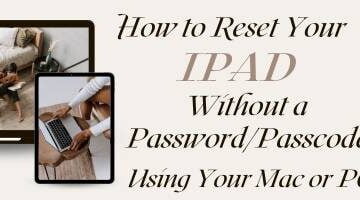

I’m now not sure where you’re getting your info, however good topic. I must spend a while studying much more or understanding more. Thank you for great info I was in search of this info for my mission.
It’s going to be ending of mine day, but before ending I am reading this wonderful article to improve my knowledge.
Hi to all, the contents present at this web page are in fact amazing for people experience, well, keep up the good work fellows.
Way cool! Some very valid points! I appreciate you writing this write-up and the rest of the website is extremely good.