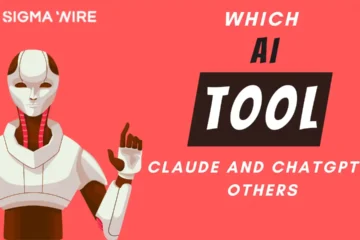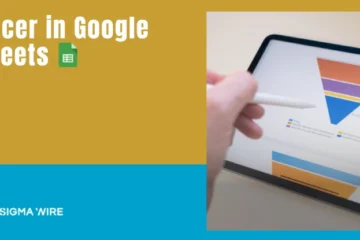Pinterest is a goldmine of visual ideas — from creative designs and marketing concepts to DIY projects and digital art. For designers, marketers, content creators, and inspiration seekers, it’s the perfect platform to collect and organize visual content into themed boards.
But there’s one major drawback: downloading images from a Pinterest board manually can be painfully slow and frustrating. Whether you’re building a mood board, collecting brand references, or curating creative assets, saving each image one by one wastes valuable time.
Enter the Pinterest Board to ZIP Downloader Tool — a smart, time-saving solution that lets you download an entire board’s images in one go, packed neatly into a convenient ZIP file. Fast, reliable, and completely hassle-free.
What Is the Tool?
The Pinterest Board to ZIP Downloader is a free, web-based tool that allows you to download all images from any public Pinterest board in one click. Instead of saving each image manually, the tool automatically fetches every pin from the board and compiles them into a single downloadable ZIP file.
It’s fast, easy to use, and requires no installation or account. Whether you’re collecting inspiration for a project or archiving content, this tool simplifies the entire process — saving you time and effort.
Key Features
Here’s what makes the Pinterest Board to ZIP Downloader stand out:
- Bulk Download: Download an entire Pinterest board with a single click — no need to save images one by one.
- Selective Download: Prefer to download only specific pins? Simply select the images you want before generating the ZIP.
- No Registration Required: Use the tool instantly — no sign-up, no login, no hassle.
- Cross-Device Compatibility: Fully optimized for both mobile and desktop browsers, so you can download boards on the go.
- Secure and Private: The tool does not collect or store your data. Your downloads remain private and safe.
How to Use the Tool
Using the Pinterest Board to ZIP Downloader is quick and effortless. Just follow these simple steps:
- Copy the URL of the Pinterest board you want to download.
- Paste the link into the input box on the tool’s website.
- Wait a few seconds while the tool fetches all images from the board.
- Select images — choose specific pins or select all at once.
- Click to Download — your selected images will be packaged into a ZIP file and downloaded instantly.
That’s it! No installations, no complicated setup — just copy, paste, and download.
Who Can Use This Tool?
The Pinterest Board to ZIP Downloader is designed for anyone who regularly works with visual content. Whether for professional use or personal organization, it saves time and effort for a wide range of users:
- Designers: Easily collect design inspiration, references, and mood boards for creative projects.
- Content Creators & Marketers: Plan campaigns, gather visual assets, or archive brand-related content efficiently.
- Students: Download Pinterest-based resources for academic projects, presentations, or research material.
- Personal Users: Back up favorite boards or save content offline for travel, mood boards, or personal collections.
This tool is built for simplicity, making it accessible to users of all experience levels.
Limitations
While the Pinterest Board to ZIP Downloader is a powerful and convenient tool, there are a few limitations to keep in mind:
- Only Public Boards Supported: The tool can only access and download images from public Pinterest boards. Private or secret boards are not supported due to privacy restrictions.
- No Access to Private Content: If a board requires login or special permissions, the tool will not be able to fetch its content.
- Speed May Vary on Large Boards: Boards with hundreds of images may take a bit longer to process and prepare the ZIP file, depending on your internet connection and device.
Despite these limitations, the tool remains highly effective for the majority of Pinterest users.
Legal Guidelines
While the Pinterest Board to ZIP Downloader is a helpful tool, it’s important to use it responsibly. Here are some key legal and ethical considerations:
- For Personal Use Only: The tool is intended for personal use, such as saving inspiration or backing up your favorite content.
- Commercial Use Requires Permission: If you plan to use downloaded images for commercial purposes (e.g., in marketing, advertising, or product design), make sure you have the proper rights or permission from the original creators.
- Respect Copyright Laws: Many images on Pinterest are protected by copyright. Always credit original creators and avoid unauthorized distribution.
- Educational Use is Allowed: Downloading content for school projects, research, or presentations is generally considered acceptable under fair use.
Use the tool ethically to ensure respect for creators and legal compliance.
Frequently Asked Questions
Is the tool free to use?
Yes, it’s completely free — no hidden charges or premium plans.
Does it work on mobile devices?
Absolutely. The tool is fully responsive and works seamlessly on smartphones and tablets.
Is it safe and secure?
Yes. The tool does not collect, store, or share any user data. Your activity remains private.
Can I download images from private boards?
No. The tool only supports public Pinterest boards for security and privacy reasons.
How many images can I download at once?
There’s no official limit — you can download as many images as your selected board contains.
Conclusion
The Pinterest Board to ZIP Downloader is a powerful yet simple tool built for creators, designers, students, and everyday users who want to save Pinterest boards without the hassle of manual downloading. It’s free, fast, secure, and works across all devices — making it the perfect companion for anyone who works with visual content.
Whether you’re gathering creative references, archiving content, or organizing ideas, this tool will save you time and make the entire process more efficient. Give it a try and experience the convenience for yourself.