Microsoft’s recent security update (released on 13 Aug 2024) for Windows has been great for fixing vulnerabilities, but it has caused unexpected problems for users who run both Windows and Linux on the same computer (in dual boot). If you’re using an older Linux version that relies on the GRUB 2 bootloader, you might find that your computer won’t boot up properly. But don’t worry, there’s a solution in this article we will help you to resolve this problem very easily.
Why Is This Happening?
Microsoft’s update focused on improving security by blocking older bootloaders that they consider vulnerable from working with Secure Boot, a feature designed to protect your system from malicious software. Unfortunately, this update accidentally affected some dual-boot systems that were using these older bootloaders, even though Microsoft didn’t intend for that to happen. The issue is linked to a fix called Secure Boot Advanced Targeting (SBAT), which was rolled out to some systems by mistake.
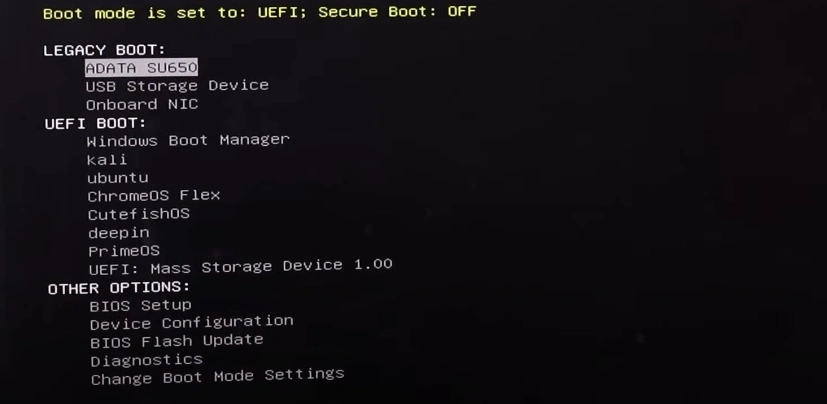
What’s the Impact?
Many users are frustrated because they can no longer access their Linux partitions after installing the update. Some have tried to fix the problem by manually removing the SBAT setting, but this hasn’t worked.
you may be having an error that is:
Verifying shim SBAT failed: Security Policy Violation
Something has gone seriously wrong: SBAT self-check failed: Security Policy Violation
What Can You Do?
If You Haven’t Updated Yet:
- It’s a good idea to delay the August security update for now. You can use a registry entry to temporarily opt-out of updates until Microsoft and its Linux partners release a proper fix. if you reading this article in september the fixed so please update your windows 10 or 11 oprating system this will fix your secure boot issue.
If You’re Already Locked Out:
Don’t worry, you can fix it by following these steps:
Disable Secure Boot: Go into your computer’s BIOS settings this setting available when you power on your computer and instantlly start pressing F2 button continueslly until bios appers. this F2 button may varry on motherboard please check your pc or motherboard company websites to know your boot menu key.
after going bios you will see on top or list menu bar an option called boot you have to go heir and look for secure boot you have to just disable your secure boot option, save the setting and restart your computer.
Who’s Safe?
Not everyone with a dual-boot setup has been affected. If you’re using a newer version of Linux, keeping Windows and Linux on separate physical drives, or have a custom Secure Boot configuration, you likely won’t experience this issue.


