Meta has introduced AI-powered features across its platforms, including Facebook, WhatsApp, and Instagram. One of the most noticeable (and often frustrating) additions is Meta AI suggestions in Instagram DMs.
In this guide, we’ll show you how to stop or mute Meta AI in Instagram DMs, explain why it appears, and provide practical solutions — all updated for 2025.
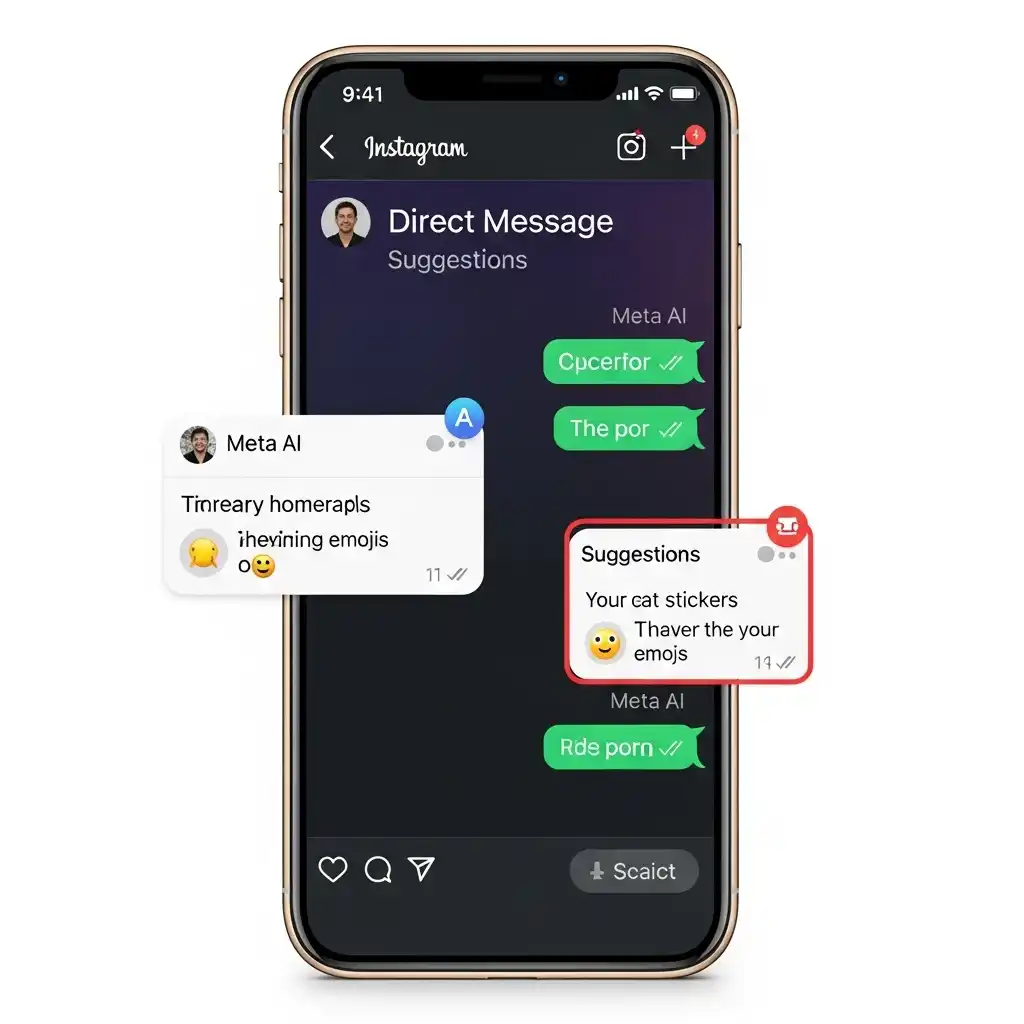
What Are Meta AI Suggestions in Instagram DM?
Meta AI suggestions are automated text prompts or smart replies that appear inside your direct message (DM) chats. These may include:
- Ready-made replies
- Quick actions like sending stickers or GIFs
- AI-generated responses based on your conversation
They usually appear above the keyboard or inside the message input field.
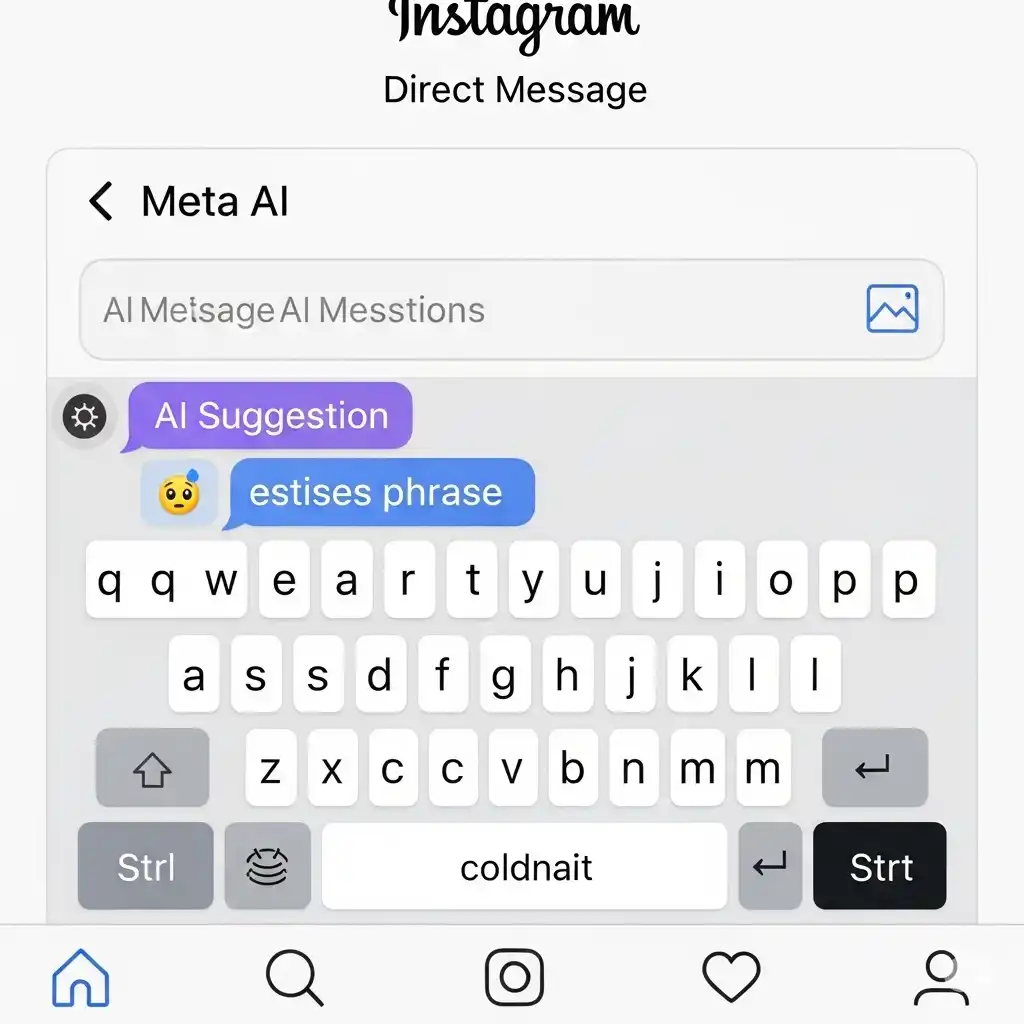
Why Are Users Frustrated with Meta AI in DMs?
Many Instagram users report that Meta AI:
- Interrupts the natural conversation flow
- Feels unnatural or robotic
- Sometimes provides inaccurate suggestions
- Raises privacy concerns when personal topics are involved

How to Stop Meta AI Suggestions in Instagram (2025)
Instagram currently does not offer a direct setting to completely disable Meta AI. However, there are several ways you can reduce or mute these suggestions.
Option 1: Mute Meta AI Suggestions in Instagram Chat
- Open the Instagram app
- Go to a DM where suggestions appear
- Tap and hold on the Meta AI suggestion
- Select “Mute AI Suggestions” or “Don’t show again”
Note: This option may vary depending on your app version and region.
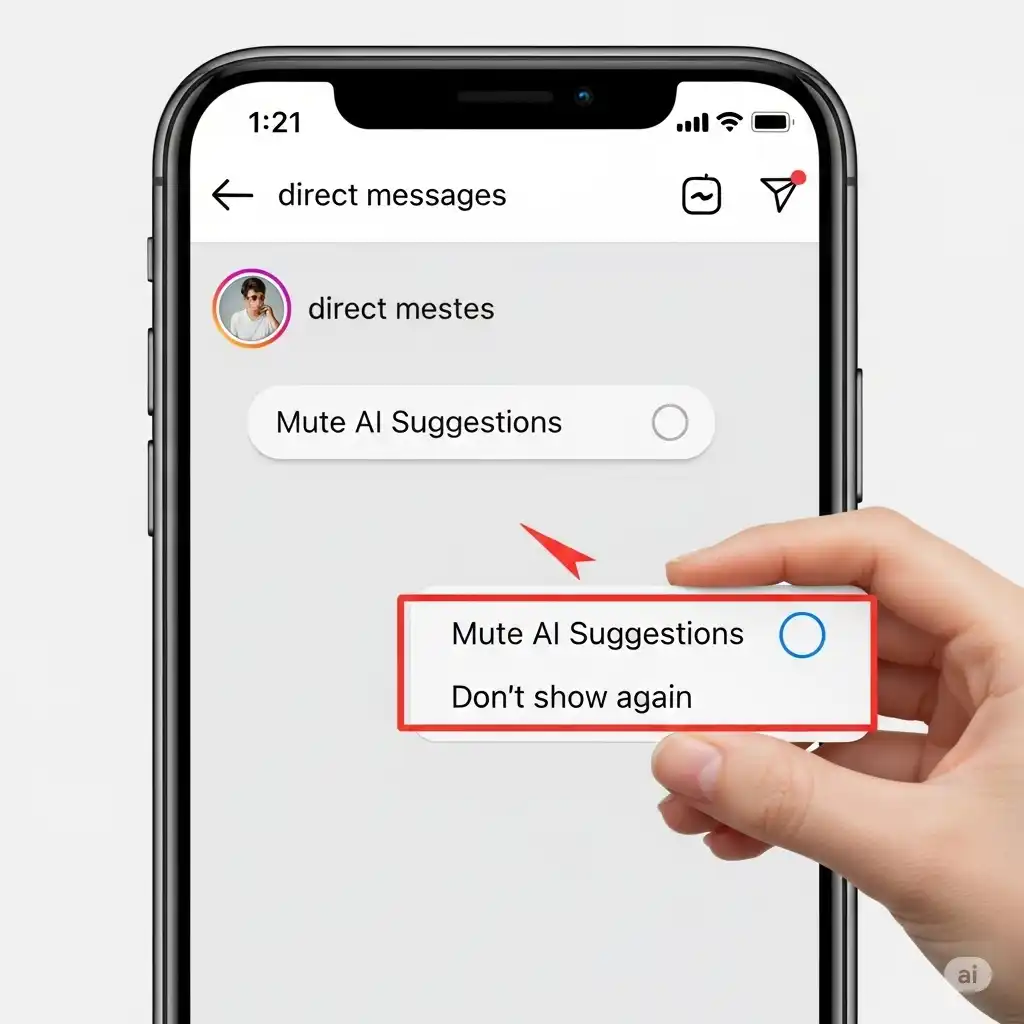
Option 2: Report or Give Feedback on Meta AI
- Tap the Meta AI icon in the chat
- Scroll to the bottom and tap “Give Feedback”
- Choose “Not useful” or explain your issue
- Submit your feedback to Instagram
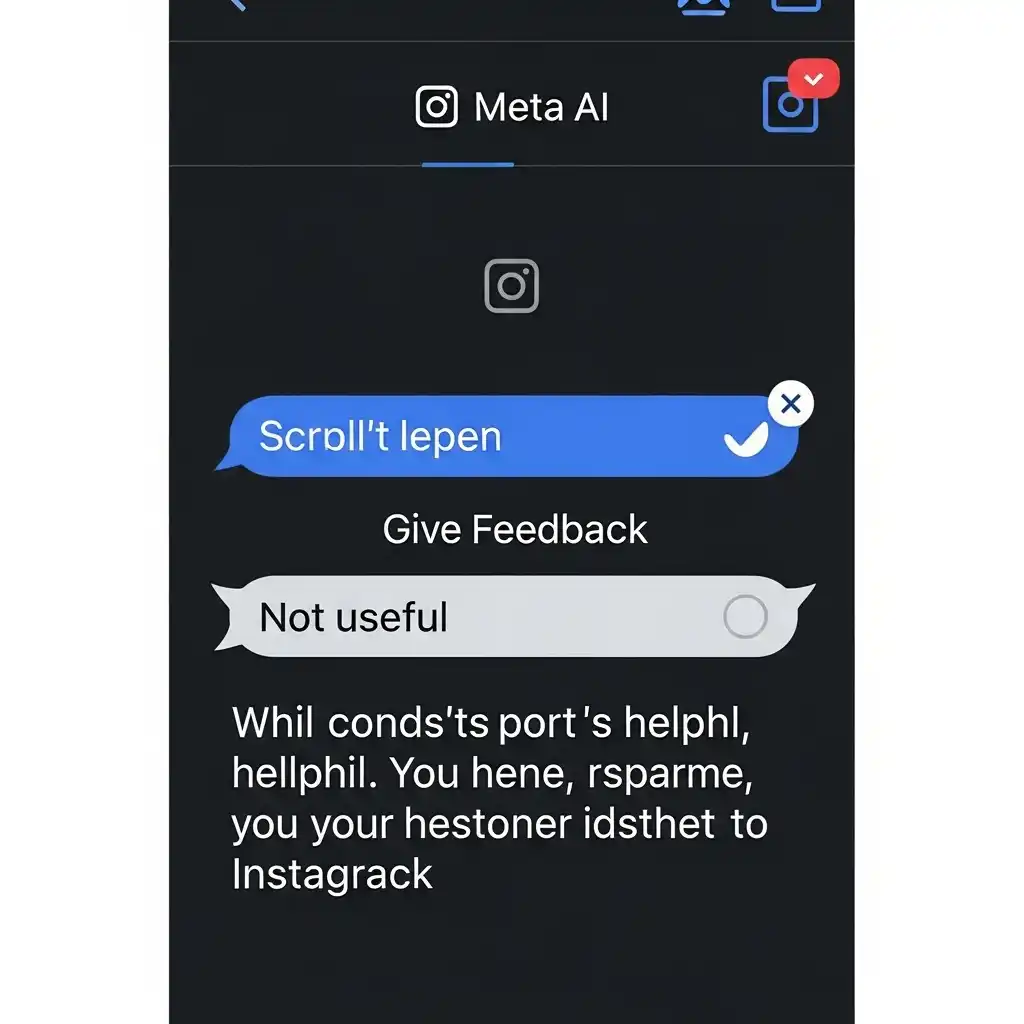
Option 3: Turn Off Activity Status and Personalization
This doesn’t directly remove AI suggestions but may limit personalized responses.
- Go to Settings > Privacy > Activity Status
- Turn off “Show Activity Status”
- Then go to Settings > Ads > Ad Topics and limit personalization preferences
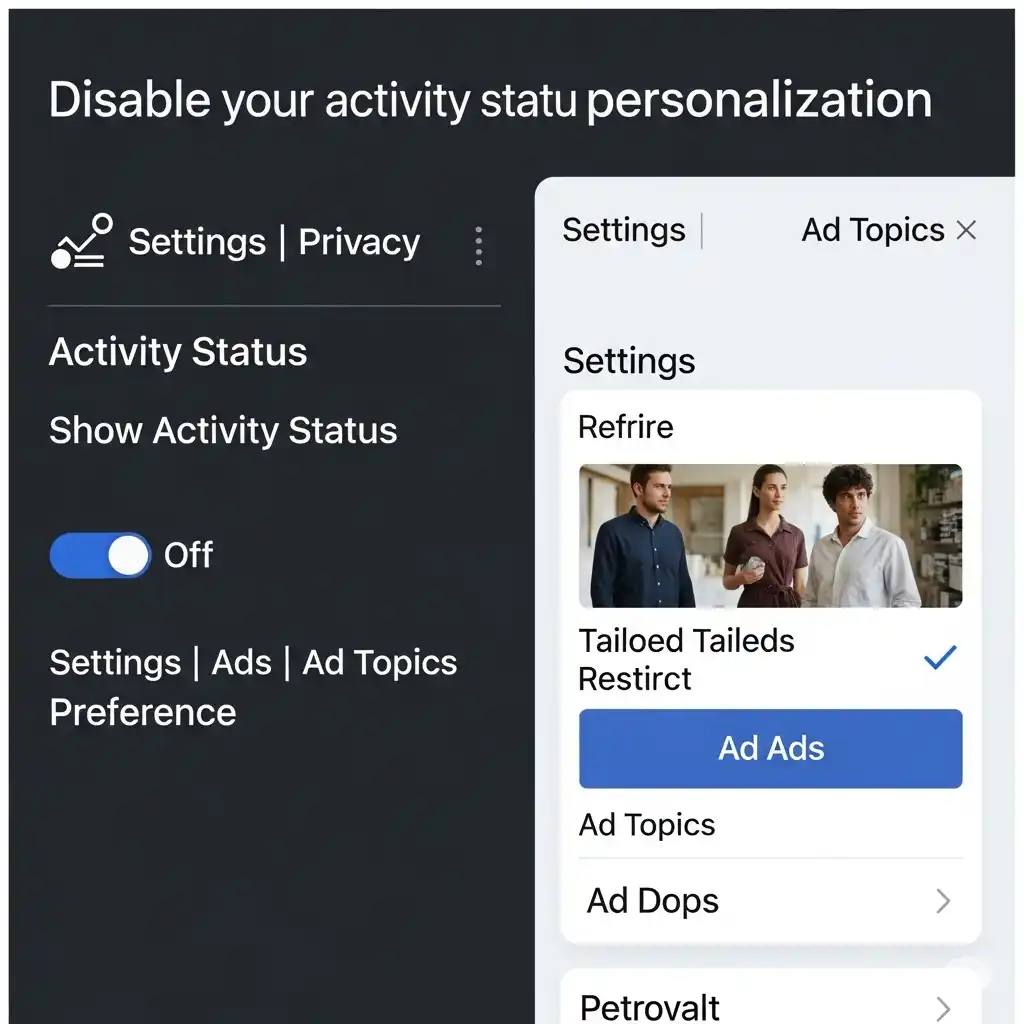
Is Meta AI Reading Your DMs?
This is a common concern. According to Meta, AI suggestions are generated based on anonymized or device-level processing. However, the company has not publicly clarified the exact mechanisms.
- Meta claims these features enhance communication.
- Full transparency is still lacking.
- It is recommended to avoid sharing sensitive information in DMs.
Can You Disable Meta AI Completely?
As of June 2025:
- There is no official toggle to fully disable Meta AI suggestions
- You can reduce their appearance by muting and submitting feedback
- Future updates may include more privacy control features
Tips for Instagram Users
- Older app versions may have fewer AI features (not recommended for security reasons)
- Using the web or Lite versions may reduce AI interaction
- Keep your app updated to monitor privacy options
How Meta AI Differs from Traditional Instagram Features
Meta AI is not just another chatbot — it’s integrated deeply into the messaging experience. Unlike sticker suggestions or emoji reactions, this AI reads context (to some extent) and generates full responses. That depth makes it feel more invasive, especially when discussing personal topics.
Real User Reactions: What the Community is Saying
Across Reddit, Twitter, and Instagram threads, users have been vocal about their dislike of Meta AI suggestions. Common complaints include:
- “It feels like someone is eavesdropping on my chats.”
- “AI replies never match my tone.”
- “I just want a toggle to turn it off completely.”
This strong pushback shows Meta’s AI rollout may need better customization and consent-based controls.
Why Meta Introduced AI in Instagram Messaging
Meta introduced this AI system to compete with services like ChatGPT, iMessage suggestions, and Google’s smart reply. The company aims to:
- Increase user engagement
- Offer instant assistance (e.g., summarize messages, suggest replies)
- Test generative AI across all its apps
However, the rollout feels premature to many — lacking proper control and transparency.
How to Submit a Feature Request for an “AI Off” Option
Want to request a setting to turn off Meta AI completely? Here’s how:
- Go to Instagram Settings > Help
- Tap “Report a Problem”
- Select “Something Isn’t Working”
- Mention your concern clearly (e.g., “Please add a setting to disable Meta AI suggestions in DMs.”)
- Submit the report
More users requesting the same thing may influence product updates.
What to Expect in Future Updates
Meta has not confirmed a timeline for an AI opt-out, but based on past trends, we can expect:
- Expanded muting/customization options
- Region-specific rollouts (India/US first)
- Possibly a “Meta AI Settings” section in future app versions
Conclusion
Meta AI in Instagram DMs is designed to improve communication, but for many users, it feels more intrusive than helpful. Until Meta provides a full opt-out feature, the best options include muting, limiting personalization, and submitting feedback.
FAQ
How do I stop Meta AI suggestions in Instagram DMs?
Currently, you can’t completely disable Meta AI in Instagram, but you can mute suggestions by long-pressing the AI prompt and selecting “Mute” or “Don’t show again.” You can also submit feedback to reduce its presence.
Why am I seeing Meta AI in my Instagram messages?
Meta AI is automatically integrated into DMs as part of Meta’s effort to enhance user experience through AI. It provides reply suggestions, smart responses, and chatbot-style interactions based on your chats.
Is there a way to turn off Meta AI permanently?
As of 2025, Instagram does not offer a setting to permanently disable Meta AI. You can mute it in individual chats and give negative feedback, but there’s no full opt-out feature yet.
Can Meta AI read my private messages?
Meta claims that AI suggestions are generated using anonymized or device-level processing. However, many users remain concerned about data privacy. It’s advised to avoid sharing sensitive information in DMs.
How can I mute Meta AI in a specific Instagram chat?
Open the chat where suggestions appear.
Tap and hold on the Meta AI reply suggestion.
Select “Mute suggestions” or “Don’t show again.”
Note: This option may vary based on your app version and region.
Why is Meta AI so annoying in Instagram DMs?
Users find Meta AI suggestions annoying because they interrupt the natural chat flow, sometimes suggest irrelevant replies, and feel intrusive during private conversations.
How can I give feedback to Instagram about Meta AI?
Tap the Meta AI icon in chat (if visible).
Scroll down and tap “Give Feedback.”
Choose “Not useful” or explain your concern.
Submit the form to Instagram.
Is Meta AI available for everyone on Instagram?
No, Meta AI is still being rolled out gradually. Some users see it in DMs while others don’t. Availability depends on your region and app version.
Will Meta add an option to fully disable AI in the future?
There is no official confirmation from Meta yet. However, due to increasing user feedback, future updates may offer more control over AI features.



If some one wishes to be updated with most up-to-date technologies therefore he must be visit this site and be up to date daily.