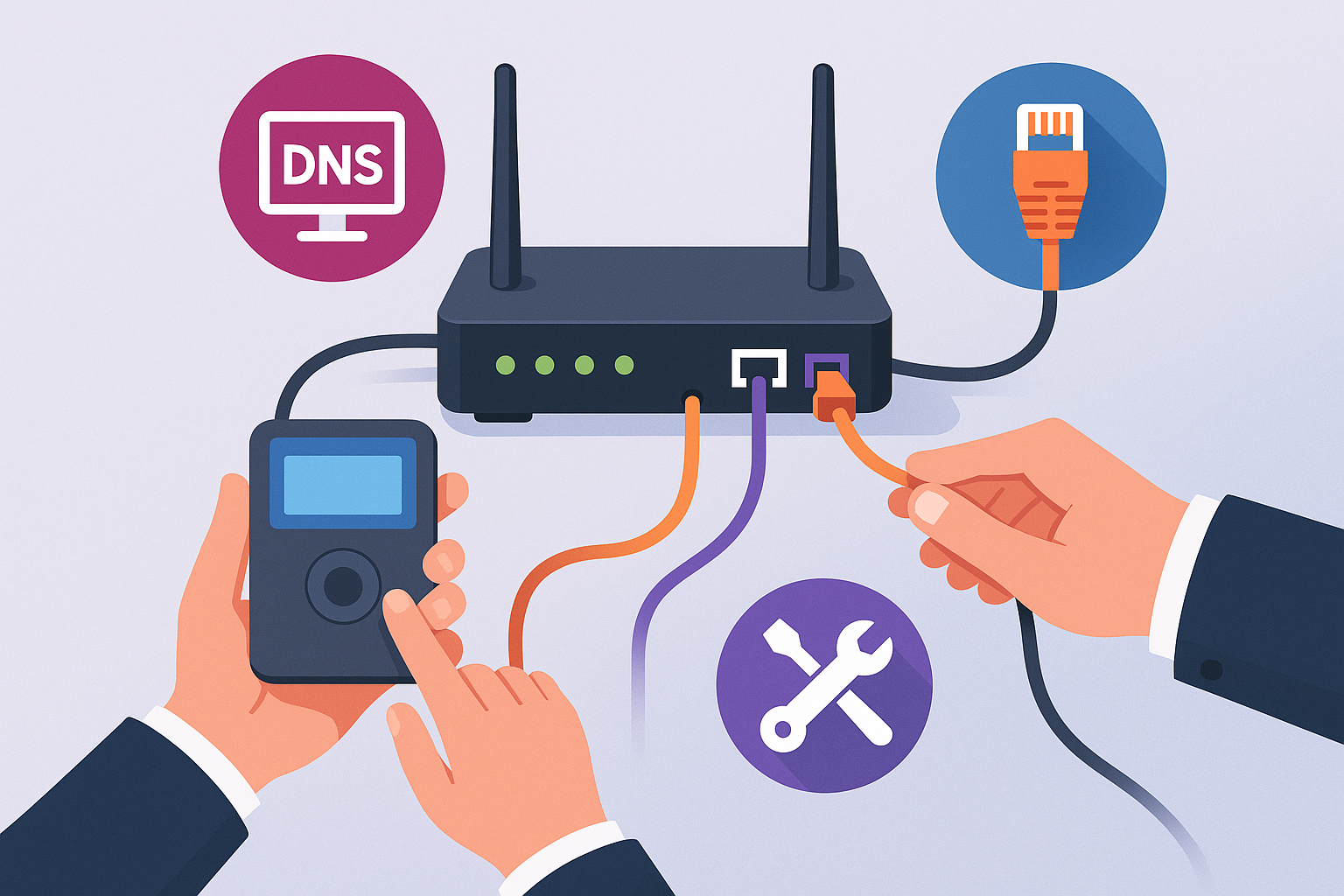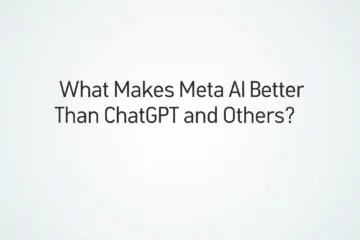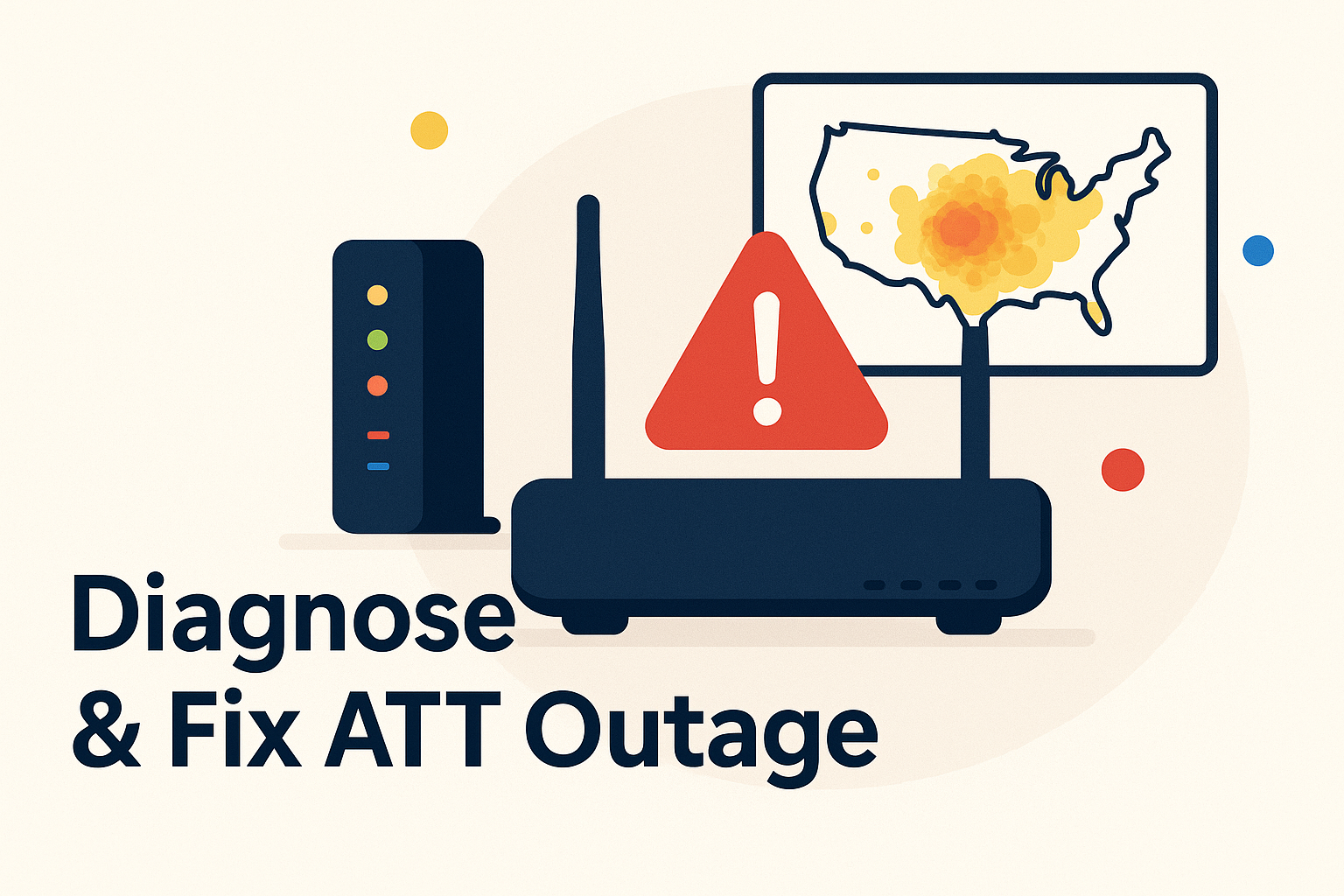
How To Quickly Diagnose And Fix An AT&T Internet Outage
Few things are more aggravating than losing your internet connection right when you need it most—whether it’s for work, online classes, or running your smart home devices. Even though AT&T is a major name in fiber and home internet, outages can still happen. From quick blips to bigger network issues, knowing how to respond can help you get back online faster and prepare for future disruptions. Here’s a practical guide to handling an AT&T Internet outage and keeping your digital life on track.
Spotting an AT&T Internet Outage: First Steps
Before diving into troubleshooting, figure out whether the problem is limited to your home or happening across the AT&T network. Begin by looking at your modem or router—no lights or blinking signals can signal trouble. Also, try a few different websites or use another device to see if the issue is just one device or affects everything.
For the latest updates, you can visit AT&T’s internet outage map and check their network status page. Several third-party sites track reports from users and can show if there’s a larger outage in your neighborhood. Search spikes for “AT&T internet outage” are pretty common during widespread disruptions—so if your connection drops, chances are you’re not alone.
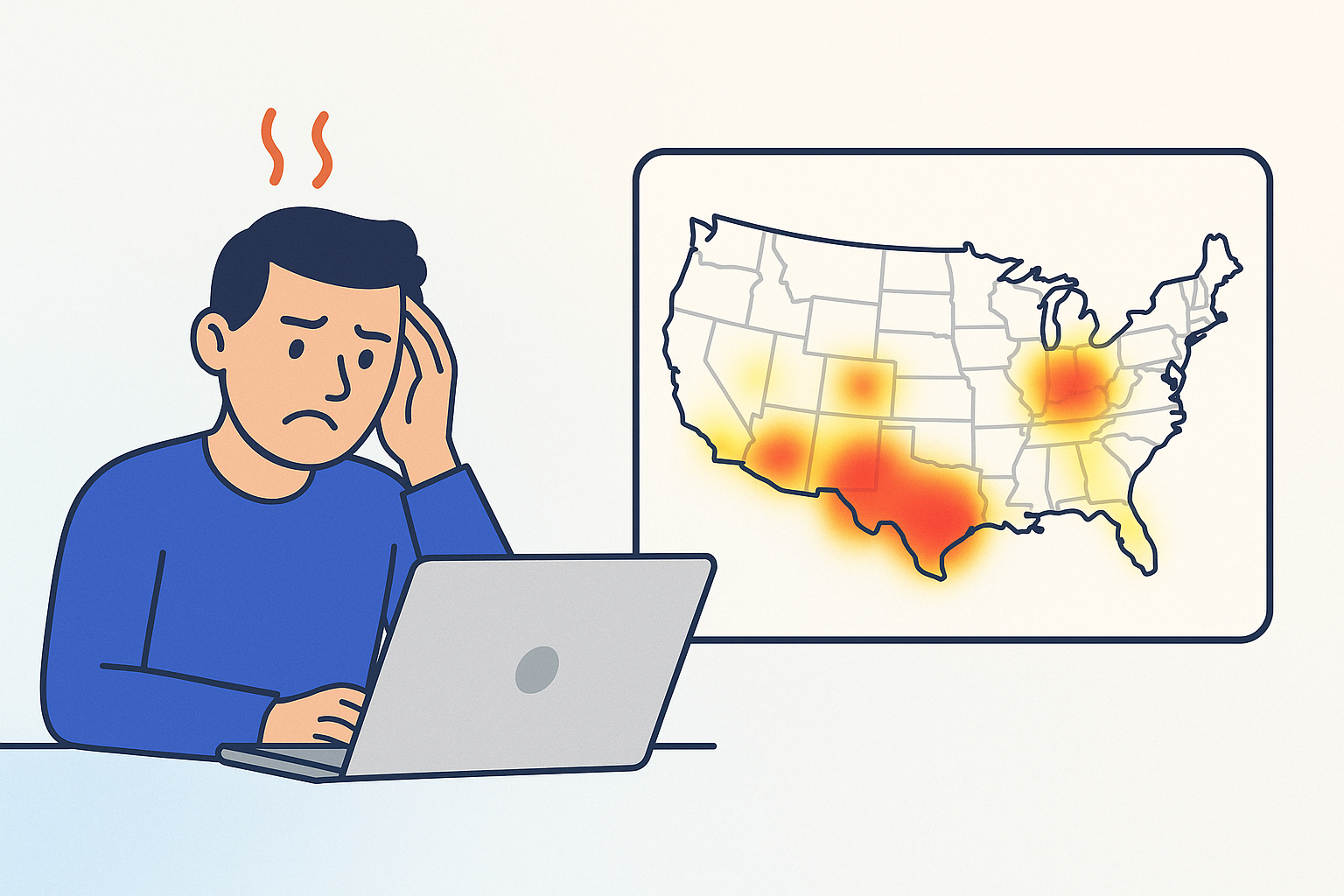
Common Causes Behind AT&T Outages
Several things can bring your internet to a halt:
- Technical Updates: For example, in February 2024, a software update from AT&T led to a huge outage, affecting 125 million devices and blocking millions of calls. Sometimes, these updates have unexpected bugs.
- Infrastructure Issues: Fiber lines can get damaged—often during construction or extreme weather—causing local or even widespread service failures.
- DNS/Network Errors: In October 2025, a DNS issue took down AT&T’s fiber and home internet for thousands of customers for hours.
For tips on handling major outages and protecting your tech-reliant life, check out our guide on digital service disruptions and practical steps for users.
Diagnosing Problems: Is It Just You?
After checking your equipment, see if the problem is only in your home or part of a wider outage:
- Use AT&T’s Outage Tools: Enter your address or account details on the official network status page to spot any reported outages nearby.
- Monitor Social Channels and Forums: Check out posts on Twitter or Reddit—if there’s a sudden wave of complaints, the issue is likely widespread.
- Attempt Simple Troubleshooting: Restart your modem and router by unplugging them for at least 30 seconds. Give them a moment to reset before plugging them back in.
If other AT&T users nearby are having trouble too, it’s probably a provider issue. If it’s just you, double-check cables, wall jacks, and be sure your bill is current.
Advanced Fixes Beyond Basics
If the basic steps don’t work, try these next-level fixes:
- Change DNS Settings: Switch your DNS to a public service like Google (8.8.8.8, 8.8.4.4) or Cloudflare (1.1.1.1) to avoid regional DNS problems.
- Check for Local Network Interference: Electronic devices or network congestion at home may slow Wi-Fi. Connect directly to your router with an Ethernet cable to see if things improve.
- Firmware Updates: Make sure your modem and router have the latest firmware by logging into their admin panels.
If you’re still having trouble, it’s time to reach out to AT&T support. Their team can run remote tests, analyze the connection, and schedule a technician if needed.
Pro Tips for Minimizing Disruption
- Have a Backup Connection: Keep a mobile hotspot or prepaid SIM handy, or use your smartphone’s hotspot feature to get basic internet during an outage.
- Offline Alternatives: Download important files, documents, or entertainment ahead of time. If you’re using smart devices, look for options that keep some features working offline.
- Stay Informed: Sign up for AT&T service alerts by email or SMS so you’ll know right away when there’s a problem or a fix.
If you need quick tools for editing documents or converting files offline during outages, check out SigmaWire’s web tools hub for helpful resources that work even with a spotty connection.
Requesting Compensation or Credits
If your AT&T outage lasts more than four hours, you might be eligible for service credits. AT&T handles these claims individually, so keep notes on how long your service was down, any support calls, and any extra costs for temporary internet. The credit amount depends on your specific service agreement, so it’s smart to review your AT&T SLA or contact customer support for more details.
For added info on service reliability and what you can expect from your provider, visit our article about navigating digital service claims in tough situations.
Comparing AT&T Performance With Other Providers
If AT&T outages happen often, you may want to compare its reliability and support with providers like Spectrum or T-Mobile Home Internet. Check customer feedback, uptime guarantees, and history of outages before switching. You can also learn how modern networking technology plays a role in reliable connections, guiding your choice.
The Takeaway: Stay Proactive and Prepared
AT&T outages are never pleasant, but with a calm approach and a few troubleshooting strategies, you can keep your downtime to a minimum. Keep yourself informed, try the basics and advanced steps, and always have a backup plan. Remember your rights as a customer and stay prepared—next time there’s an outage, you’ll handle it like a pro.