As a big fan of WordPress, I’m always looking for ways to make my website faster. In the online world we live in today, having a quick site is key. Luckily, I’ve learned how to speed up my WordPress site without using plugins.
This guide will show you how I made my site lightning fast. I’ll talk about tweaking images, making the most of browser caching, and making code smaller. Plus, I’ll explain how to use a content delivery network (CDN) to help out. By following these steps, your WordPress site will be super quick in 2024 and beyond.

Key Takeaways
- Optimize images for faster loading times without sacrificing quality
- Leverage browser caching to reduce server load and improve user experience
- Minify CSS and JavaScript to streamline your website’s code
- Enable Gzip compression to reduce file size and speed up content delivery
- Reduce HTTP requests by combining files and optimizing font loading
- Utilize a CDN to distribute your website’s content from the closest server
- Optimize your WordPress database and limit post revisions to boost performance
Optimize Images for Faster Loading
Optimizing images boosts your site’s speed. Resize and compress images to make them smaller without losing quality. New image formats can help make your site even faster.
Resize and Compress Images
Start by checking your image sizes. Make sure they’re not bigger than needed. Then, resize them for the web. Use tools to compress images more without hurting the quality.
- Resize images to the appropriate dimensions for your website.
- Use image compression tools like TinyPNG or Imageoptim to reduce file size.
- Experiment with different compression settings to find the optimal balance between file size and image quality.
Use Next-Gen Image Formats
JPEG and PNG are common but WebP and AVIF are newer and better. They make images smaller and keep quality high. Using these can speed up your site.
| Format | File Size Reduction | Visual Quality |
|---|---|---|
| WebP | Up to 30% smaller than JPEG | Comparable to JPEG |
| AVIF | Up to 50% smaller than WebP | Comparable to or better than WebP |
So, resize, compress, and use new formats. This trio will make your site much faster. It’s good for users and load times.
Leverage Browser Caching
Speeding up your website is key for users to enjoy it and for search engines to rank it better. Leveraging browser caching is a smart move. It tells browsers to keep some files like CSS, JavaScript, and images for a while. This way, these files don’t need to be re-downloaded every time someone visits your site again.
When you tell browsers to cache resources, your site loads quicker. This makes visitors happy and boosts your website’s speed and performance. These changes are also good for your SEO efforts.
To make the most of browser caching, there are a few tricks:
- First, set up the right cache-control headers for CSS, JavaScript, and images. This tells browsers how long to keep these files without needing to get them again.
- Make sure to use the Expires header. It sets a date for when cached files must be checked again for new versions. This ensures visitors get the most up-to-date content.
- Also, use ETags. They help browsers know if a file has changed. This stops them from downloading files that haven’t been updated.
Read also about: javascript run time error.
Using browser caching well can really speed up your website and make it perform better. This leads to a better user experience and improves your search engine ranking. It’s a key step in making your WordPress site better, without needing more plugins.
“Leveraging browser caching is a simple yet powerful technique that can dramatically enhance your website’s speed and performance, ultimately improving your search engine rankings and user experience.”
Minify CSS and JavaScript
It’s key to make your website perform well for users and search engines. An important step is to minify your CSS and JavaScript files. Minifying reduces their size by cutting out unnecessary parts but keeps them working the same.
Minify CSS
CSS makes your website look good. Minifying your CSS helps make your site smaller and faster. You can do this using online tools or special plugins easily.
- Find all CSS files your site uses.
- Use a tool like CSS Nano or CSS Compressor on each file.
- Put the new, smaller CSS files on your site.
Minify JavaScript
JavaScript adds interactiveness to your web pages. Minifying your JavaScript makes your site faster and smaller. This is done by getting rid of extra spaces and making names shorter.
- Figure out all the JavaScript files your site uses.
- Use a tool like UglifyJS or Closure Compiler to minify them.
- Put the new, compact JavaScript files on your site.
Using minification techniques can make a big difference. Your site will be faster and users will have a better time. By making your CSS and JavaScript smaller, your site will also rank better in search engines.
“Minifying your CSS and JavaScript files can dramatically reduce their file size, leading to faster page load times.”
Enable Gzip Compression
Compressing your website’s files greatly affects its speed. Enabling Gzip compression is a top approach. It can shrink HTML, CSS, and JavaScript files by 70%.
This makes your site much faster. It helps visitors, especially those with slow internet. Smaller files means quicker downloads.
To enable Gzip compression, simple steps are needed on your server. Adding specific code to your server’s config file is usually how it’s done:
# Enable Gzip compression
AddOutputFilterByType DEFLATE text/html text/css text/javascript application/javascript
Once you’ve added the code, your site will compress files with Gzip. This makes your site faster for visitors.
“Enabling Gzip compression is one of the easiest and most effective ways to boost your website’s performance without the need for any additional plugins or tools.”
This easy method greatly improves your WordPress site. Remember, faster websites improve user experience and SEO rankings.
How to Increase WordPress Website Speed Without Plugin
Looking to speed up your WordPress site? Plugins might seem like an easy fix. But, there are many ways to make your site faster that don’t need extra tools. You can do a lot by working on images, managing your database, and more. These steps will make your site quick and smooth for users.
Optimize Your Images
One big issue for slow sites is images that aren’t ready. Here are some tips:
- Always resize and compress your images. Make sure they are the right size for your site. Then, use tools that shrink their size but keep them sharp.
- Think about using new image types. WebP and AVIF can make your images smaller without losing quality.
Implement Caching Strategies
Caching can make a site much faster while easing the server’s work. By using browser caching, your visitors’ devices will remember and reuse some of your site’s files. This makes pages load quicker.
Minify CSS and JavaScript
To speed up your site more, minify your CSS and JavaScript. This process removes extra spaces, comments, and more from your code. It means smaller files that load faster.
Enable Gzip Compression
Gzip is another big help for a faster site. It squeezes your files, making them smaller to download. Turning on Gzip means your visitors get smaller, faster-loading files.
Optimize Database and Limit Post Revisions
Don’t forget about your WordPress database. Keeping it tidy by regularly optimizing it and reducing post revisions can speed up your site. These small steps can have a big impact on performance.
By following these key strategies, you can bump up speed without plugins. Your WordPress site will be faster and more enjoyable for users.
Reduce HTTP Requests
Speeding up your WordPress site can be done by lowering the number of times it asks for things. When someone opens your site, their browser fetches files, images, styles, and scripts. If your site reduces these fetches, it will load quicker.
Combine CSS and JavaScript Files
One way to cut down on asks from your server is to mix CSS and JavaScript files. This mixing, or ‘file concatenation’, cuts down on the number of items your website downloads. As a result, the browser needs to ask for fewer things, which speeds up opening the website.
Optimize Font Loading
Making your website load fonts better is another method to improve. Fonts can really slow your site down, since each one is a separate thing to download. To make fonts load better, you can:
- Use font-display rules to control how fonts are rendered during load times
- Preload critical fonts to ensure they’re available as soon as possible
- Subset font files to only include the characters you’re using on your site
Mixing CSS and JavaScript files and fixing how fonts are loaded doesn’t just reduce http requests, combine css and javascript, and optimize font loading. It also helps improve website speed, especially for WordPress sites.
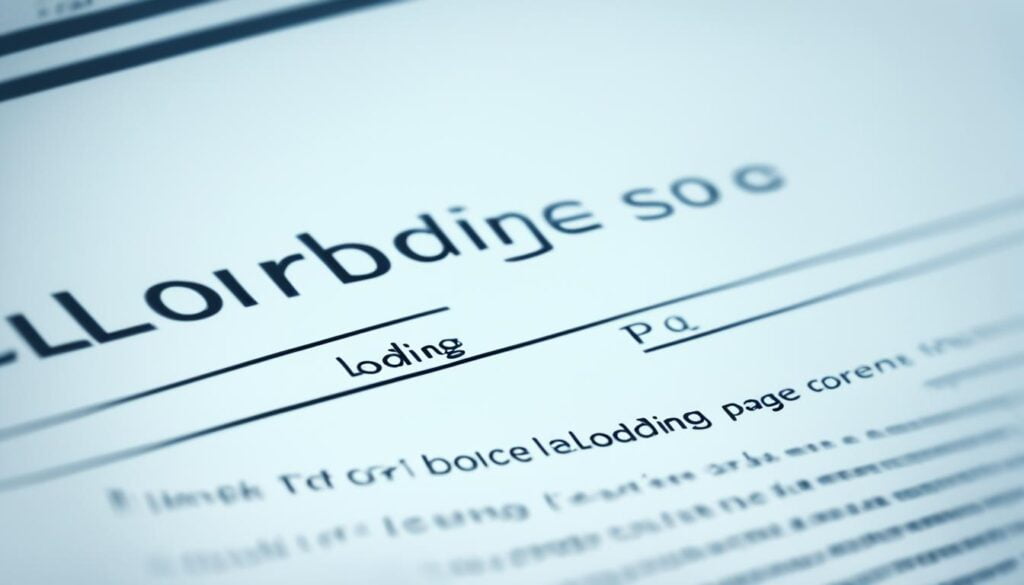
“Reducing HTTP requests is one of the most effective ways to improve your website’s loading speed and overall performance.”
Use a Content Delivery Network (CDN)
Want to speed up your WordPress website for everyone, no matter where they are? A content delivery network (CDN) is the answer. It’s made of servers all over the world. They keep copies of your site’s images, CSS, and scripts. Then, they show these from the server closest to each user. This makes your site faster and more reliable for everyone.
A CDN is great for making your website fast for people far from your server. It’s key for websites with visitors across the globe. No matter where your users are, a CDN makes sure your content gets to them quickly and smoothly.
Using a CDN for your WordPress site has several big upsides:
- It makes your site’s pictures, styles, and scripts load quickly, making visitors happier
- The CDN takes the load off your main server, saving its resources
- It can shield your website from some cyber attacks, making it safer
- If one server goes down, others in the CDN keep your site up, boosting reliability
Getting a CDN for your WordPress site is easy. Most providers have plugins or settings that are simple to use. This tech helps your website run faster and offer a better experience to visitors. In the end, it makes your site more competitive and successful.
“A CDN really speeds up your WordPress website, especially for visitors worldwide.”
| Feature | Benefit |
|---|---|
| Faster Content Delivery | Less wait time and better experience for all visitors |
| Reduced Server Load | Less stress on your server and more reliable site performance |
| Increased Reliability | Your site stays up even if one server stops working |
| Enhanced Security | Protection against certain online risks |
Optimize Database and Limit Post Revisions
Keeping your WordPress database well-optimized is key to making your website faster. Regularly optimizing it and cutting back on post revisions lowers server stress. This makes your site load quicker, improving the user’s experience and helping with SEO.
Optimize Your WordPress Database
To get your WordPress database in top shape, take these steps:
- Clean out unused data by deleting spam comments and trashed posts. This frees up storage.
- Use WP-Optimize or WP-Sweep to make your database tables more efficient and boost performance.
- Have a regular schedule for database optimization. This keeps your database running smooth and fast.
read also: background updates are not working as expected in wordpress.
Limit Post Revisions
WordPress saves post revisions by default, which can use a lot of space. To cut down on this and speed up your site:
- In the WordPress Settings, limit post revisions to something like 5 or 10.
- If you don’t use post revisions, turn them off to save space.
- Clean up old revisions from time to time to maintain a lean database.
By optimizing your WordPress database and controlling post revisions, your site will run faster. This enhances the experience for users and improves how well you rank in search engines.
| Optimization Techniques | Benefits |
|---|---|
| Remove Unused Data | Frees up database storage space |
| Optimize Database Tables | Improves overall database performance |
| Limit Post Revisions | Reduces database size and improves website speed |
Applying these strategies can make a big difference in how fast and well your website performs. It means a better experience for users and higher search engine rankings.
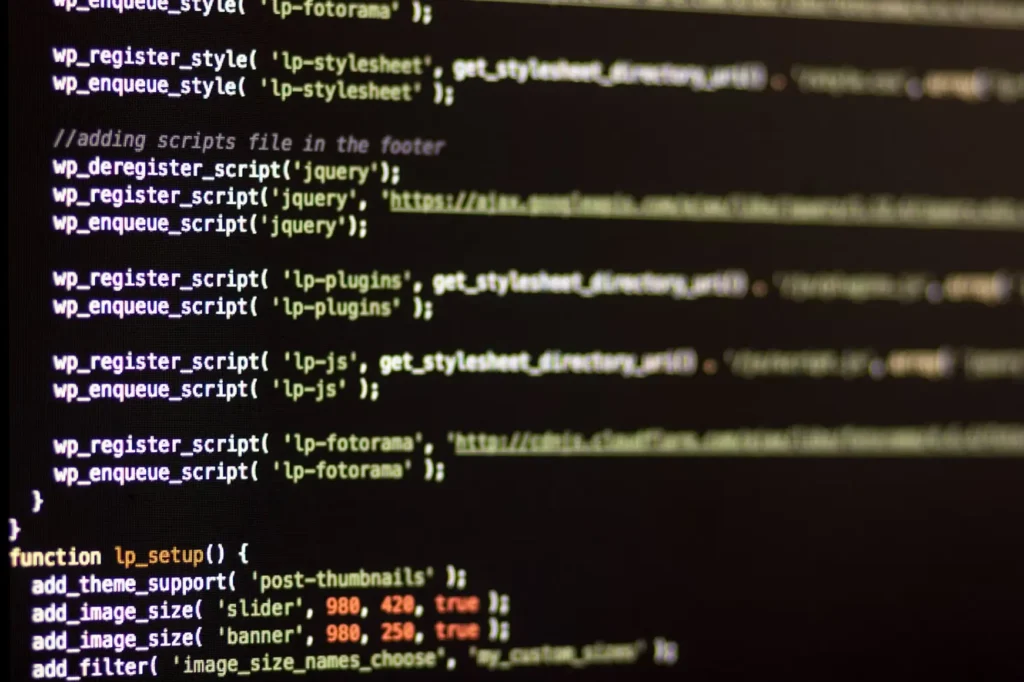
“Optimizing your WordPress database is a crucial step in improving your website’s speed and performance. By regularly cleaning up unused data and limiting post revisions, you can ensure your site runs smoothly and efficiently.”
Conclusion
You can make your WordPress website run faster without extra plugins. By doing things like making images smaller and managing your database, you’ll improve how people use your site. This will also make your site rank better on search engines. Your website will load fast now and in the years to come.
It’s key to make your WordPress site work well. Tips include shrinking images, saving info in the browser, and making code neater. This will make your site load quicker and be more responsive.
Using a content delivery network (CDN) and keeping your database tidy also help speed up your site. By following these tips, your site will be more user-friendly. Plus, it will do better on search engines and attract more visitors.
FAQ
What are the key techniques to increase WordPress website speed without using plugins?
Boosting your WordPress site’s speed without plugins involves various steps. They are optimizing images, using browser caching, and making CSS and JavaScript smaller.
It also includes turning on Gzip compression, cutting down on HTTP requests, and using a CDN. Plus, you should tweak your database for better performance.
How can I optimize images to improve website speed?
To optimize images, first resize and compress them. This makes their files smaller without losing quality. You can also try using newer formats like WebP and AVIF for better results.
What is the importance of leveraging browser caching?
Browser caching boosts how fast your site loads. It has browsers save certain files for a period. This means users won’t have to download everything each time they visit your site.
How can I minify CSS and JavaScript to improve website speed?
To make your site faster, minify your CSS and JavaScript. This means removing things like spaces and comments from the code. Doing so shrinks file sizes and makes pages load quicker.
What are the benefits of enabling Gzip compression?
Gzip compression makes your site’s files smaller before sending them to users. This helps everyone, but especially those with slow internet. Smaller files mean faster page loads.
How can I reduce HTTP requests to improve website speed?
To cut down on HTTP requests, merge CSS and JavaScript files. Also, optimize how your site loads fonts. Less files to download means faster load times.
What are the benefits of using a Content Delivery Network (CDN)?
A CDN boosts your site’s loading speed worldwide. It caches your site’s files on servers across the globe. Then, it serves those files from the nearest server to the user. This reduces waiting time and makes your site feel faster.
How can I optimize my WordPress database to improve website speed?
Optimizing your WordPress database is key to speed. Keep the number of post revisions low. Delete data you don’t need. Regularly optimizing the database helps your site load fast.


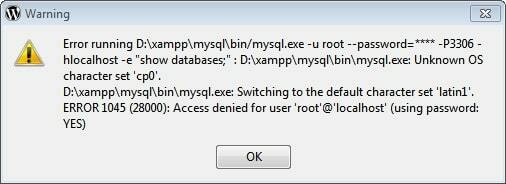
Thanks for sharing, I also believe tailored applications help improve productivity compared to off-the-shelf tools